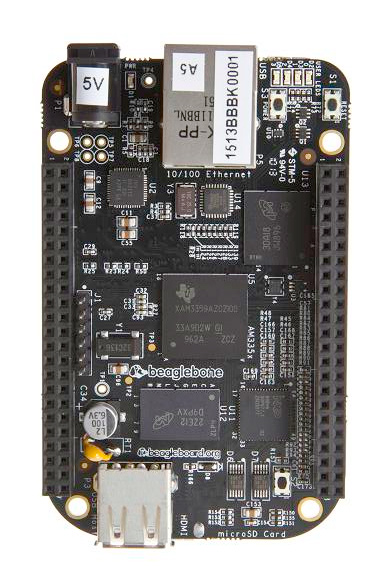jeremy@rk3066:~$ uname -a Linux rk3066 3.0.36-rt58 #1 SMP PREEMPT RT Thu Jul 4 13:18:23 CEST 2013 armv7l GNU/Linux
Managed to compile and run a real-time kernel on the Android TV stick with the RK3066 SoC. Packaged the latest version of amSynth (1.4.0 which has been released recently), installed it, fired up JACK and amSynth and so far no xruns, nothing. And this is with -p64!
jackd -P84 -p32 -t2000 -dalsa -dhw:Device -n3 -p64 -r44100 -s -P
I should measure the latency of the $2 USB audio interface I’m using to find out what the total latency of this set-up is. Well, at least I got the system latency for usage with softsynths like amSynth down to 64/44100*2=3ms. Now that’s a usable situation.
jeremy@rk3066:~$ lsusb | grep -i c-media
Bus 002 Device 006: ID 0d8c:000e C-Media Electronics, Inc. Audio Adapter (Planet
UP-100, Genius G-Talk)
jeremy@rk3066:~$ cat /proc/asound/cards 0 [RK29RK1000 ]: RK29_RK1000 - RK29_RK1000 RK29_RK1000 1 [HDMI ]: ROCKCHIP_HDMI - ROCKCHIP HDMI ROCKCHIP HDMI 2 [Device ]: USB-Audio - Generic USB Audio Device Generic USB Audio Device at usb-usb20_host-1.1, full speed
A big pro of this stick is that it suffers less from SD card corruption than my RPi. Yesterday evening I wrecked up yet another SD card when testing my RPi with a real-time kernel, it’s getting a bit cumbersome. Speaking of real-time kernels, it was quite some work to apply the RT patchset to the RockChip kernel source. Had to add stuff by hand and when I finally got everything in place it wouldn’t compile. But I managed to solve all the build errors. After flashing the kernel image the TV stick wouldn’t boot of course, it hung at some point. But I quickly saw that the issue was with the SD card reader and that it was similar to the SD card reader issue on the RPi for which I found a workaround. So I added an #ifdef clause to the RockChip SD card reader driver, recompiled, reflashed and wham, it continued booting. Now I have to clean up my build directory and get a usable diff of it against the pristine RK3066 kernel sources.